Here are the steps from Meghan demonstrating how the advert was created;
1. Firstly i created a graident of the two main colours used in the mking of the ablum and made it the base for the advert.
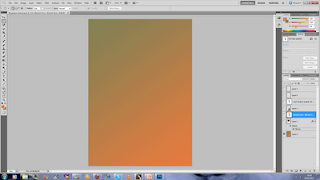
2. I then took one of the pictures of the girls and then I had to clean the background out. this gives the effect of the grils standing in the advertisment. i used photoshop magic erasser to clean around the imagine and then i dropped it on to the advert.

3. I then copied the front cover of the digipack and put a bored around it to make it look like the digipack.

4. I then added the name ofthe gruop on the top of the advert and addedtghe tewxt information, stating when it was going to be released, when that is was named the album of the month and also the different types of digipacks that it came in. i also added that the album could be bought HVM and ilso itunes, making it more accessable to all tyes of people.

No comments:
Post a Comment